Accessibility Statement of the Mixed Reality Website tt.utu.fi/ar of the Department of Computing, University of Turku
This accessibility statement of the tt.utu.fi/ar service has been drafted by the Department of Computing, University of Turku, 31 December 2020. The WAVE web accessibility evaluation tool has been used in the evaluation. The service has also been tested with NVDA screen reader, and by using the keyboard controls. The evaluation and usability tests have been carried out in the most commonly used browsers (Chrome, Edge, Firefox, Opera)
The University of Turku seeks to ensure the accessibility of its website in compliance with the Web Accessibility Directive of the European Parliament. In Finland, the Web Accessibility Directive is implemented by the act on offering digital services.
Compliance status
In its entirety, the accessibility of the public tt.utu.fi/ar website largely complies with the requirements. Some problems have proven harder to solve, below are the most problematic issues that we’re still looking solutions for.
Empty button
WAVE informs empty buttons to be found from the main page. In the WordPress editor there seems to be no access to manipulate such elements. We’re looking for a solution for this problem.
Empty links
The WordPress theme used or it’s customized version shows an empty link, meaning it’s missing text or similar content, for example for the main menu in the WAVE analysis. So far it is unknown why this happens, because in the editor view the menu is named. WAVE analysis announces similar errors in other places of the site too. We’re looking for a solution for this problem.
Missing form label
WAVE informs about a missing form label on one of the sub-pages, which is weird, because in the site editor the missing label exists. We’re looking for a solution for this problem.
Contrast
The WAVE evaluation tool classifies many text elements as being low contrast. The WordPress theme editor doesn’t reveal where the color setting can be found for the text element causing the most of the contrast problems. The mentioned color doesn’t exist on the Appearance configuration list at all. We’re looking for a solution for this problem.
Missing alt- text
In most cases this is no problem at all, but some person portraits on the site are missing the alt-text. The site has been built so that it receives the person portraits from other systems of the university. For this reason there is no element to be edited and to which the alt-text can be set in the site editor itself. We are looking for an alternative method to implement the alt-texts for the portraits.
Screen reader
NVDA had problems in reading the ingress text on most tested browsers. With Microsoft EDGE this problem was absent.
Feedback and contact information
If you do not think that the website complies with the statutory accessibility requirement or you want to ask for information in accessible format, please send feedback on accessibility using this online form. You can also send email to kirjaamo@utu.fi.