Hint: Press Ctrl+D to bookmark me.
Introduction
University’s official orientation can be found on the Intranet pages. This document is intended to be brief and more practical.
This relies also on you to submit additions and corrections when you find that this document is not entirely up to date.
Orientation (Important) 🧭
As a new employee, you are supposed to be given an orientation to working in our university and in our department. If you have not yet received such training, please ask your supervisor about it. Your supervisor may ultimately decide to do this in a manner most suitable for him and your tasks, but you should assume the responsibility to remind your supervisor if needed.
You should also have received an official orientation email from HR!
Help ⓘ
IT helpdesk | Natura’s info also knows A LOT!
For technical issues, contact Marko Lahti or Sami Nuuttila (both in room 450A).
For other issues, visit HR, they will know who to contact.
Access Rights and Keys 🔑
Marko Lahti is the contact for access rights and key related matters related to Agora.
In case you forgot your keys, Natura’s lobby info can help with a temporary key.
For other access, kulkuoikeudet@utu.fi may also be able to assist (with some delay!).
Agora also has locker rooms with showers – ask for a key and instructions on how and where to ”charge” it periodically.
Where to sit? 🪑
https://asio.utu.fi/ututp/onlinekalenteri/ututp/guest.php?page=kirjautuminen
Information Security 🔒
Read the Rules of IT Service Use and Information Security Guide.
If you will be involved with handling or accessing personal data, you must become aware of GDPR requirements. Ask that your supervisor provides the necessary training or contact helpdesk@utu.fi.
Worktime 🕐
Worktime is entered into Sole -system. You will need help to use the system (ask for correct project codes and basic usage help).
Vacation days are managed through Horizon. Click ”Personec ESS”. 2022 and future: https://sap.utu.fi via VPN might also be sufficient.
Ask your supervisor if you are responsible for using additional systems, such as https://kellokortti.utu.fi/
For more details, see Intranet (available only in Finnish).
Payslip 💰
You will not receive a traditional printed payslip, but instead an electronic payslip is available through your e-banking (2022: only sap.utu.fi?).
Healthcare 🤒
Healthcare services are provided by Mehiläinen. Acute health care is allowed nationally Mon – Fri 08:00 – 20:00. You can make an online reservation when needed. Please inform your supervisor if you are absent during working hours.
See details at Health Care Intranet pages (coverage etc.).
Departmental Emails 📰
Currently, you are not automatically added to our department’s email list.
Please contact either Marko Lahti (marko.lahti@utu.fi) or Sami Nuutila (samnuutt@utu.fi) to have your email address added.
Printers 🖨
General printing help for Linux and others.
Other ways:
You can mail PDFs to SecurePrint (secureprint@utu.fi), or you can configure local Agora printers for yourself for passwordless printing:
\\print.utu.fi\ag4_it1
\\print.utu.fi\ag4_it2
Printer locations on a floor plan:
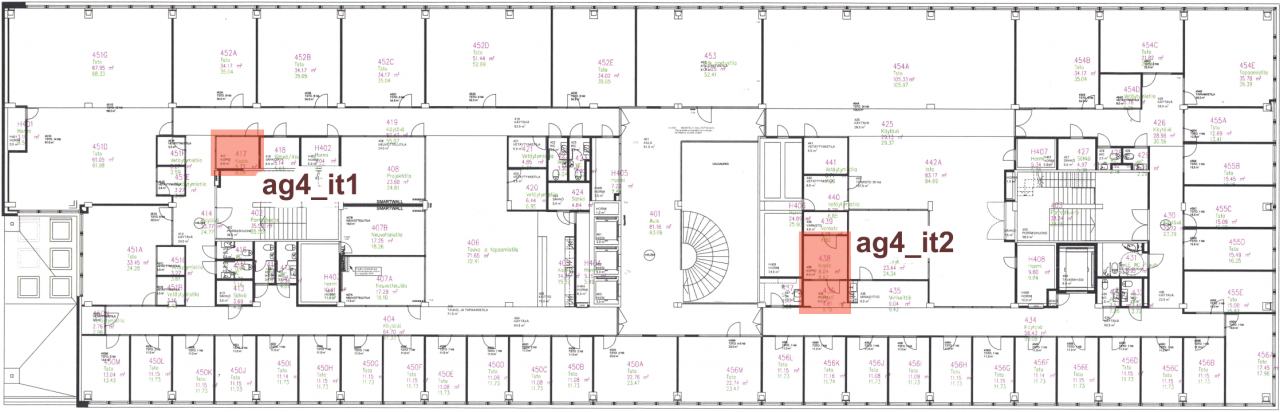
HINT: If all else fails, the printers have a USB slot that can print PDF files!
Overleaf/ShareLaTeX 📰
Our department uses Overleaf/ShareLaTeX as the primary tool for writing articles and publications.
Our hosted version: https://tex.soft.utu.fi
Email ✉
Windows PCs come with Microsoft Outlook.
If you choose to use the Thunderbird email client, you need to configure the client yourself. The easiest place for settings is Digit ry’s page.
Android help (exchange mode recommended for calendar notifications)
Calendar Tips 📅
Add these to your mail.utu.fi web calendar to remember not to work or that work cannot be done as everything is down: click ”add calendar” or ”open calendar” and paste the below URLs to the ”internet calendar” field: (for windows outlook look here for ”Step 2”)
- Finland, holiday calendar (FI): https://www.officeholidays.com/ics-local-name/finland
- Finland, holiday calendar (EN): https://www.officeholidays.com/ics/finland (external service, but seems to be accurate)
- UTU IT Maintenance calendar: https://tt.utu.fi/maintenance_days/utu_it_maintenance_sched.ics (algorithm based)
- CATS end of month notification: TODO
At least with the Outlook web edition these will not be added to your main calendar so you can unsubscribe at any point by removing the calendars from the calendar list.
Meeting Rooms 🏛
Agora building’s meeting rooms can be reserved using Rooms@DFT and all the other campus meeting rooms should be reserved through mail.utu.fi calendar interface (new event, edit, add room). Auditoriums are through peppi.
Instant Messaging 💬
Department messaging uses the university’s Mattermost chat platform.
You will need an invitation from someone already using that system. Ask for help from your colleagues.
Cloud Storage ☁, GitLab, Hosting, AI
File storage (also collaborative word/excel): Seafile
– Use the PC client installed in your workstation for easy synchronization.
Code storage https://gitlab-ext.utu.fi/
(gitlab.utu.fi is for teaching or education, NOT for commercial or university management projects).
Hosting https://gitlab.utu.fi/capstone/help#some-help-on-hosting-your-capstone-project
Department AI/LLM https://ai.tt.utu.fi/ (VPN required, use SSO button)
See also https://chat.ai.utu.fi/
Software ⚙
Software Center – An application that allows you to install other software without admin access.
UTU Shop software – Software licenses here cover only research, teaching and studying.
Microsoft Imagine (Contains a rather good inventory of MS software)
Search for ”University of Turku…”, click ”Visit the webstore” and register your UTU email. Contact Marko Lahti for access.
NOTE: Requires separate credentials (not UTU SSO).
Windows and Office licenses for staff
You need to be connected to UTU network either locally or via VPN.
Other:
\\utu.fi\Verkkolevyt\Managed Applications
Not accessible outside UTU network (physical or VPN).
Loan a Device? ♲
IT-Services can give various devices for a short term loan (7 days). Sami and Marko also have some devices to loan. Cameras and microphones, etc also exist along with VR gear (Quest 2, etc).
See also UTUBox for Chromebooks or a meeting camera.
Search for People 🧑
Search for staff in our department at https://tt.utu.fi/en/staff/
University-wide: http://www.utu.fi/search/Pages/peopleresults.aspx
Everybody (students, staff and others):
https://intranet.utu.fi/haku/Sivut/peopleresults.aspx?k=
Office layouts to find a spot for yourself: https://tt.utu.fi/where/ (please add yourself!)
Profile picture 📷
Image that appears in utu.fi: https://research.utu.fi/converis
Moodle image: https://moodle.utu.fi/
For email, calendar etc. : https://mail.utu.fi (click top right) and intranet profile edit link.
Lunch 🍲
You may find https://murkinat.appspot.com/ useful for picking your lunch.
Coffee ☕
University starts to provide coffee and tea for staff
Supplies / Procurement 💻
You can find the office supply cabinet inside the mailroom, which is near the smaller kitchen in the department.
More exotic: Find an item from https://www.verkkokauppa.com/ and put it to https://utushop.utu.fi/p/2585-custom-it-tuote/ (need to be logged in). If in doubt ask helpdesk@utu.fi. Approval for the item goes through utushop, but it is good to ask supervisor first.
Nametags 🏷
For adding nametags to devices you can use the supply room tag printer.
For business card printing, visit this intranet page.
For office room nametags you can use the cubicler service.
Editing This Page ✍
If you received the welcome email or are visible in the https://tt.utu.fi/staff staff list you should be able to edit this page here ✍.
Please note that you have to be logged in to the university’s VPN or be at campus in order to be granted an edit option for this page.
When you add or correct this page, please try to keep it short and useful – otherwise people will not want to read it.